All your crowd favorites in one place to save you time booking? Say hello to your Favorites folder!
- Open [Main Menu] > [item list]
- Tap on [All Items] to choose from the item list, or on [Folder] to go to the items via folders.
- Tap on the item.
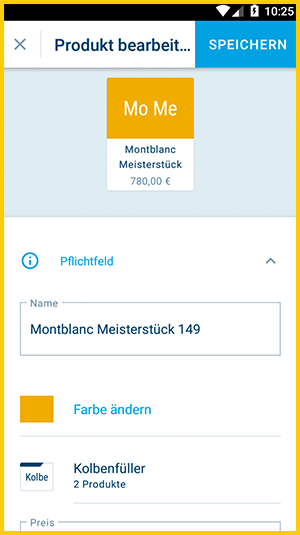
- Swipe down to the [item list] subfolder and tap on it.
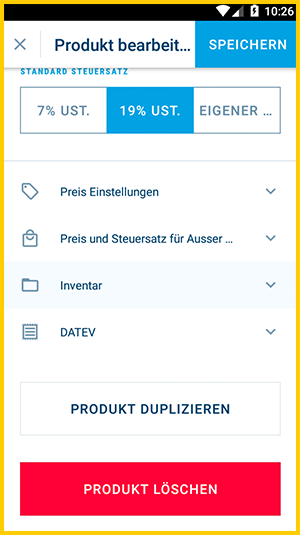
- Enable “Add to Favorites”.


- Tap [Save] and you're done!
You can now find the items in the "Favorites" folder. 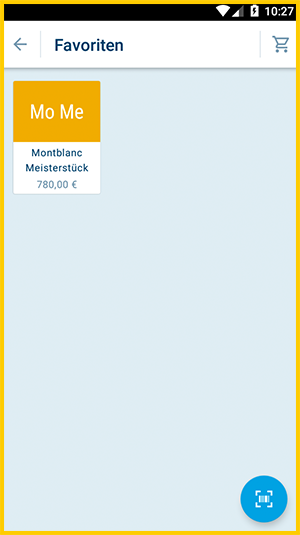
The order of the favorites
… is alphabetical and cannot be changed in any other way.