If you want to return a deposit, you select the deposit item you want to return.
- Select the appropriate item, e.g. "Deposit 0.25 bottle" or "Deposit flower bowl 20 €".
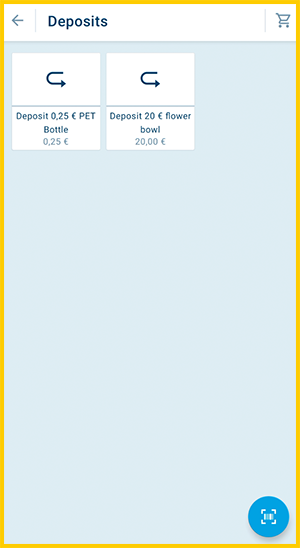
- Select "Deposit returned".
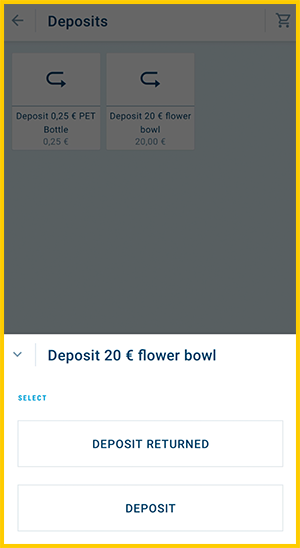
- Return the corresponding amount.
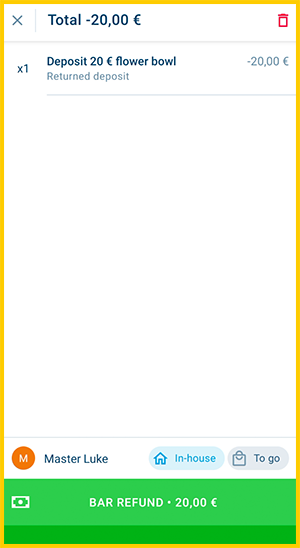
- Done.
This is how the deposit return is displayed on the receipt:
| With 19 % VAT | With 0 % VAT |
 |
 |