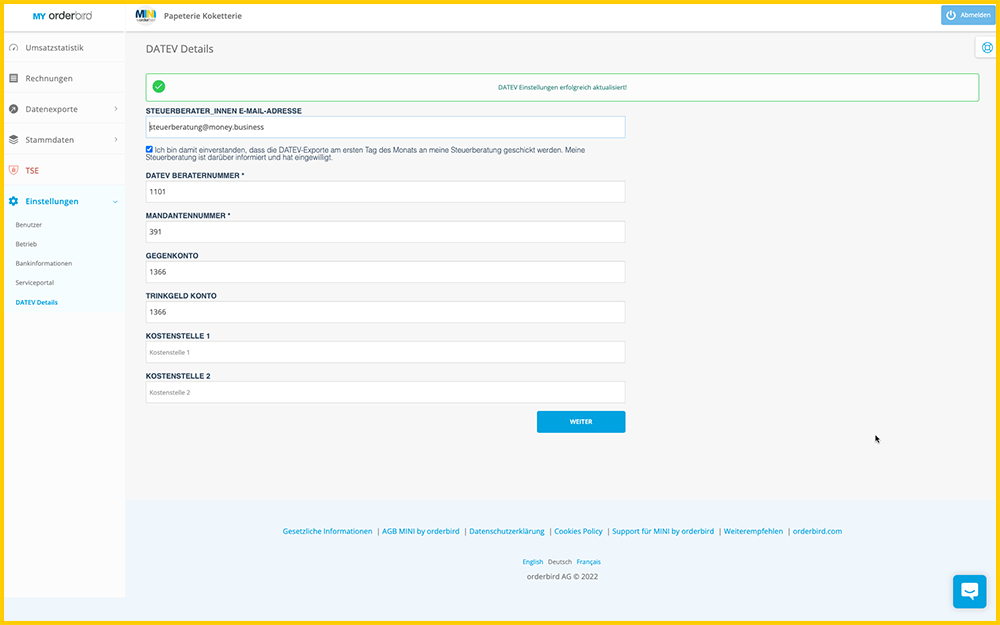If you're asking yourself if it is possible to have your DATEV report sent automatically to your tax advisor, I can tell you good news: In three easy steps it's done!
- Log in to MY orderbird and go to Settings > DATEV Details.
- STEUERBERATER_INNEN E-MAIL ADDRESS : Enter the e-mail address of your tax consultant here, to which your DATEV export should be sent at the beginning of the coming month.
- Check the box below.
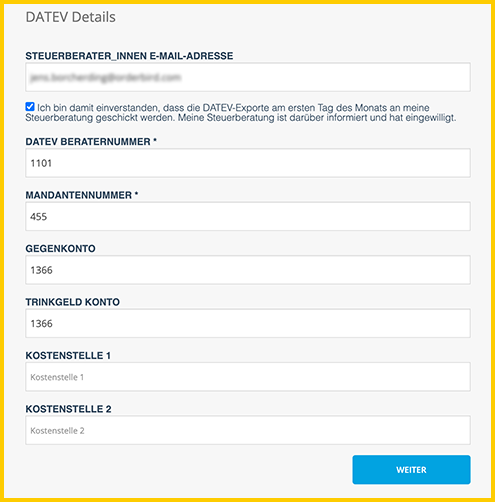
- Click “Next” below.
- You're done!