You only accept card payments and are tired of mistyping when paying because the cash button is in the way? Or you sell vouchers and want to activate them as a payment method?
No problem! This is how to do it:
- Open Menu > [Settings] > [Payments].
- Activate or deactivate the payment methods you would like to use - or not. Only card payments will remain unshakable.
- Math is not your strong side? Then activate the change calculator for cash payments.
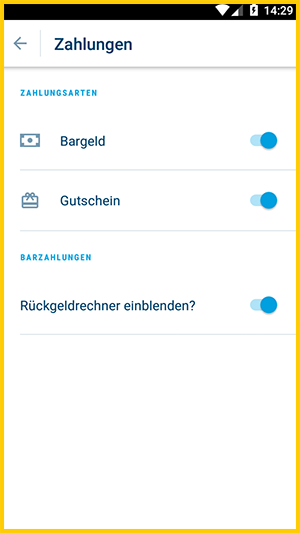
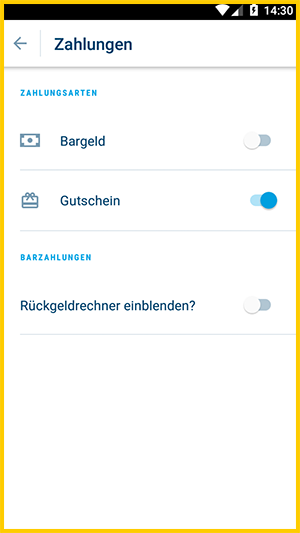
If you are ordering and checkout, you can now choose between your desired payment methods:
