Change your bank information in MY orderbird
If you would like to deposit a new bank account for the debiting of your license with orderbird, you can easily do this at MY orderbird. No more worries about forgetting to pay your license on time.
Important: Changing your bank details via MY orderbird only affects the license. If you want to change your bank details for Worldline payments, you can find all the information here: Your Worldline account: Login and data management.
- Log in to MY orderbird.
- Go to Settings > Bank details.
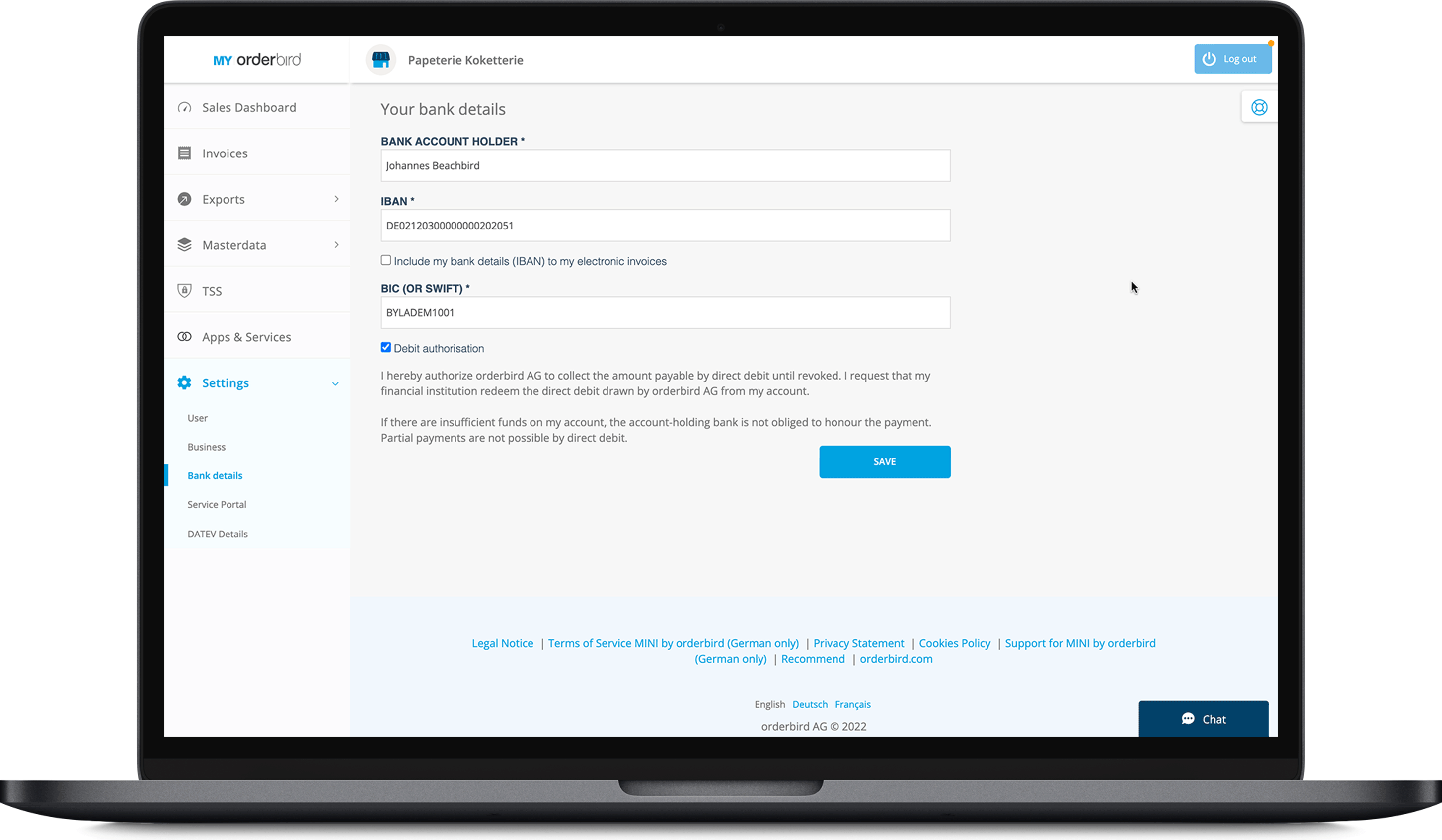
- Enter the name of the bank account holder, the IBAN and the BIC (or SWIFT).
- Check "Debit authorization" to authorize orderbird to debit the license fees via SEPA direct debit mandate.
Important: Direct debit is currently the only possible payment method for your orderbird MINI license. Please make sure to check the box so you are able to work with a valid license. - Click on "Save".