The first step is the hardest? What nonsense, you're with orderbird!
You do two things here:
-
Create your MY orderbird account
If you ordered through our orderbird online shop you will receive a registration email within 30min after your order. Let's check your inbox!
Otherwise, create your account directly on your orderbird MINI. Then check your inbox for the activation email. Follow the link in at and continue with… -
Personalize MY orderbird & activate online TSE
Store a few key data about your company on MY orderbird and automatically activate your online TSE (#KassenSichV-compliant work).
Sounds like paperwork? It is, but digitally there isn't that much dust, and you can do this in no time at all.
By the way, this is all the paperwork you need to fill out for a successful start on MY orderbird:
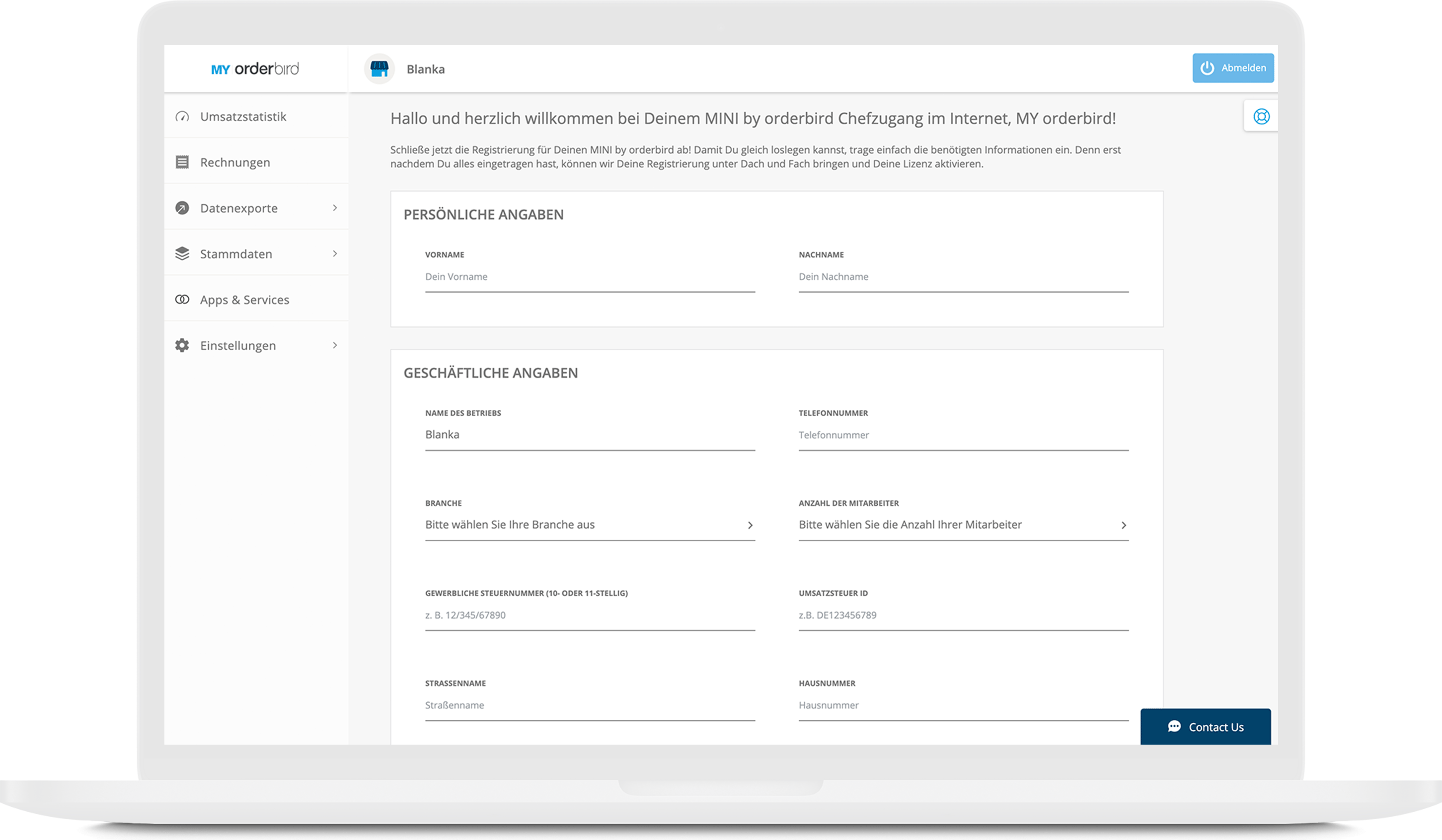
Important to know
-
You can only work with your orderbird MINI in compliance with the KassenSichV, when you have fully completed the MY orderbird registration.
Therefore, please make sure that you enter all your data correctly, in particular your commercial tax ID. Then it is best to check the status of your online TSS under “TSS”. -
Enter your account information and your consent to be debited via SEPA direct debit mandate.
This is currently the only payment option for paying the license fees for your orderbird MINI. You can later activate your orderbird MINI license yourself via your checkout. Until then, you will not be charged anything.
All the things you can do on MY orderbird
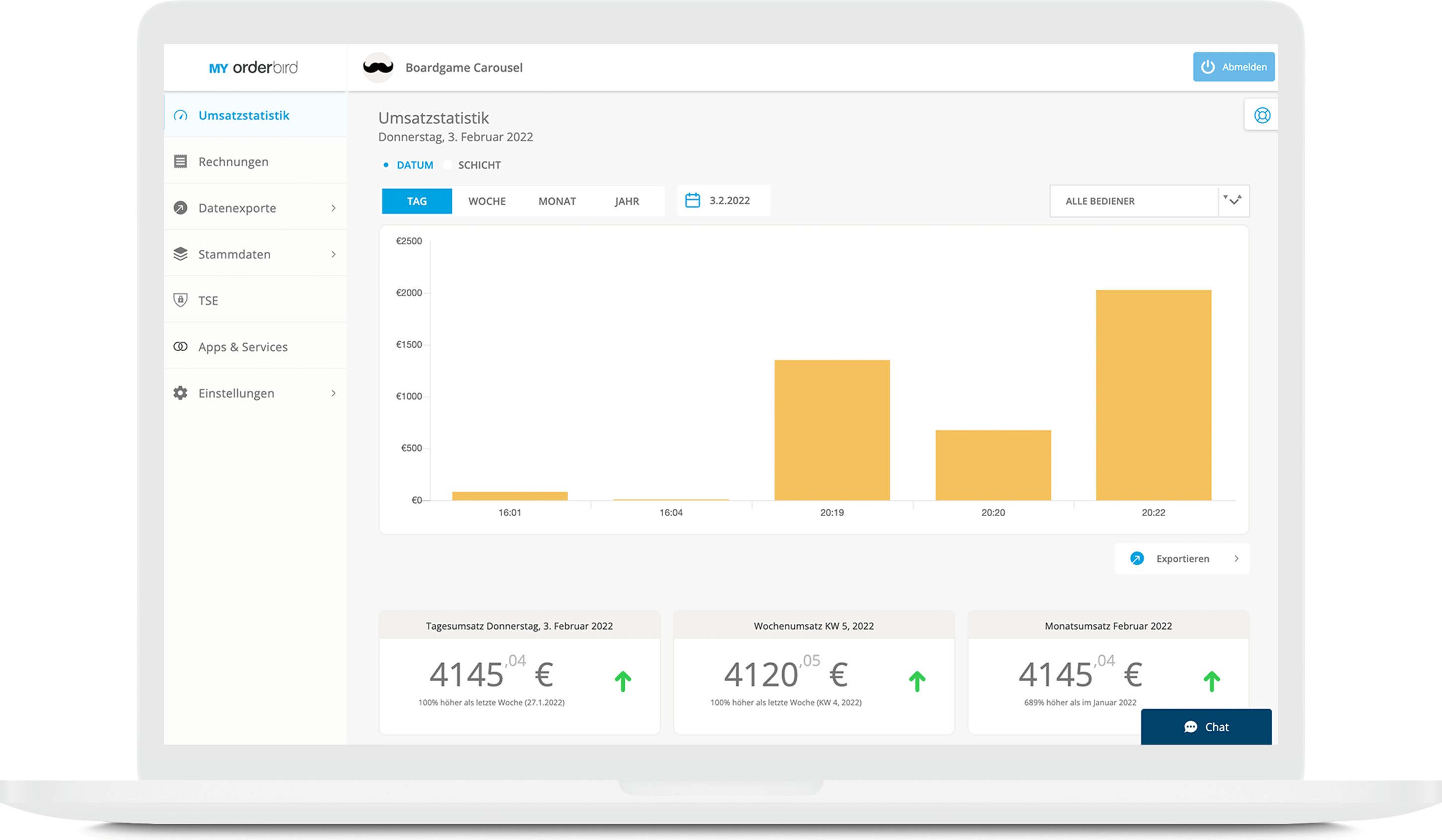
- Keep an eye on your sales data at all times, even when you're not in the store.
- Send digital invoices to your customers as emails.
- Forward your sales data reports and GoBD exports to your tax advisor or auditor.
You can find out how it all works here: Analyzing.
Troubleshoot
Wrong email address entered
Contact our support: You can reach us weekdays from 10 a.m. to 4 p.m. in the chat in MY orderbird or directly on your MINI. Or you simply send us your question via the contact form!
MINI does not accept the login data
Look here: I cannot log in to MY orderbird.
Registration link no longer works
The registration link in the activation email is only valid until you have saved your password. After that, it will no longer work because you can now log in to MY orderbird directly with your email and password.
If you need help logging in, contact our support: You can reach us weekdays from 10 a.m. to 4 p.m. in the chat in MY orderbird or directly on your MINI. Or you simply send us your question via the contact form !