Should custom discounts only be offered by you or your representative? Then restrict offering them.
This is how it works ...
- Log in as an admin.
- Tap on [Menu] > [item list] > [Discounts].
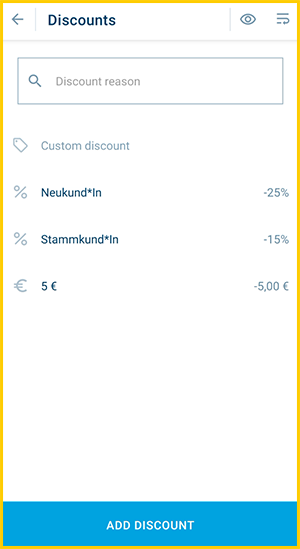
- Tap on [
 ] at the top, hide Custom Discount and tap on [SAVE].
] at the top, hide Custom Discount and tap on [SAVE]. 

- Done.

All employees can now only apply the saved discounts and cannot provide a custom discount. This setting can be changed by users with admin privileges or a role with the "Manage Discounts" privilege.