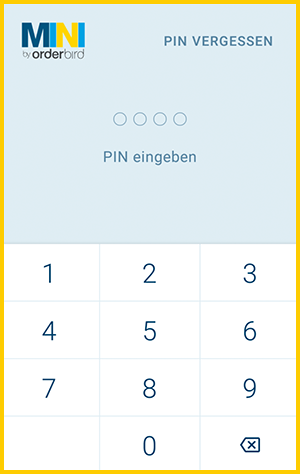Protect your orderbird MINI from unauthorized access by setting up a screen lock. Or deactivate the lock screen if it disturbs your work day. Please note that only users with the needed user permission may switch the screen lock on or off.
- Open Menu > [Settings] > [User Management] > [Automatic screen lock].
- Enable PIN lock.
- Choose after how many minutes of inactivity your orderbird MINI should be locked.
Each user needs to enter their individual PIN code to unlock the device.
This is what it looks like: