If your MINI glares at you menacingly red and refuses to connect to the mobile internet, then you have accidentally activated the energy saving mode. This is how you recognize the energy-saving mode:
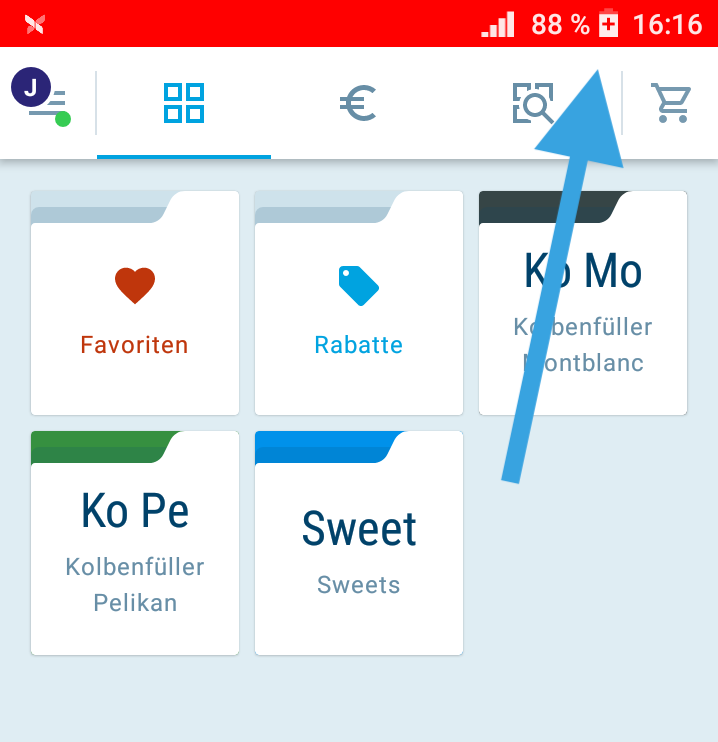
- red bar at the top of the screen
- a "+" in the battery symbol
- Performance / functions are restricted, eg the mobile connection via the SIM card is not possible.
This is how you turn off the power saving mode
To ensure that your orderbird MINI works reliably again, switch off the energy-saving mode as follows:
- Tap the red bar to open the device menu.
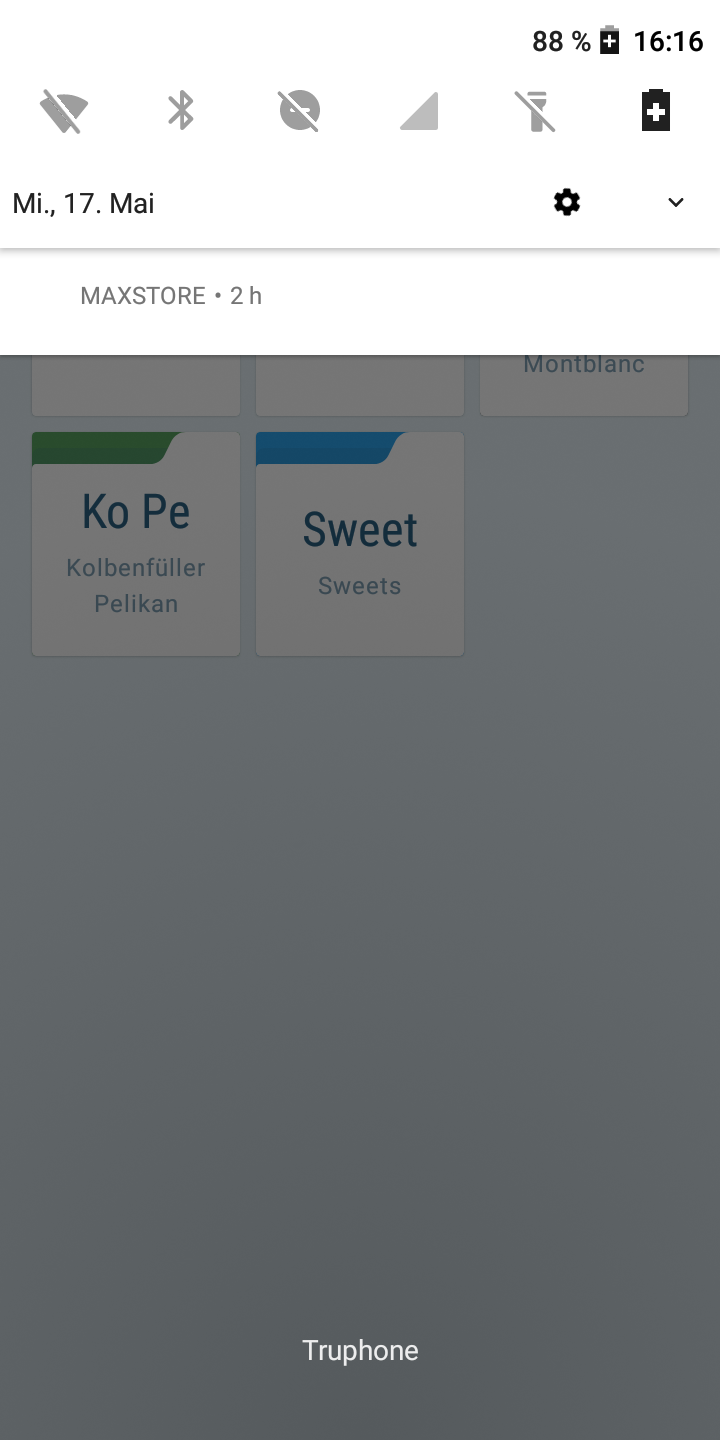
- Press and hold the battery icon until you get to the battery settings.

- Tap on "Choose battery saver mode".

- Select "Smart Energy Saver".
- The circle at the bottom center takes you back to the MINI app and you can continue working.