Create user profiles for your employees on your orderbird MINI and assign them roles with rights.
Open the [Menu] > [Settings] > [User management] > [Manage users] on the device.
Create new users
- Tap on "Add user" at the bottom
- Enter a name - it must be unique.
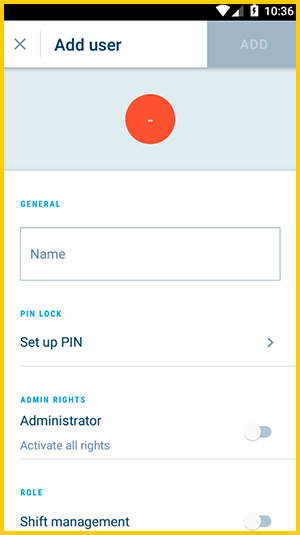
- Set a PIN for the user and enter it a second time for confirmation.
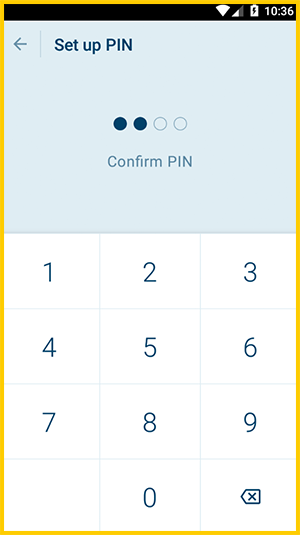
- Assign rights to your new user:
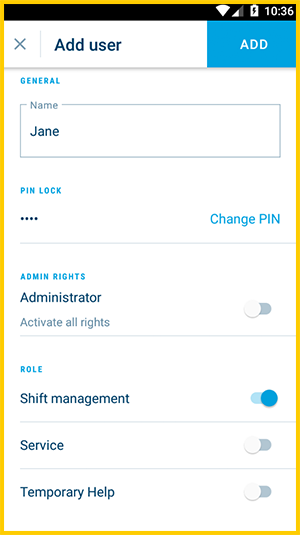
- Administrator: The user has all rights
- Role: The user has the rights of the corresponding roles. You can also activate multiple roles for the user. Read more: Add and assign roles
- No role: All permissions are disabled.
- Done!
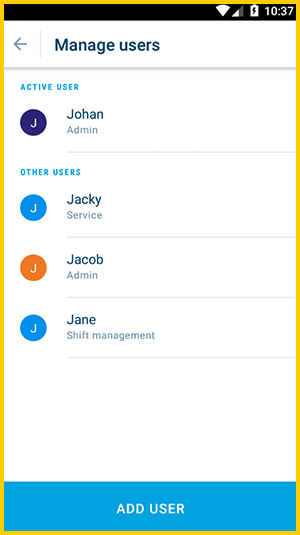
Edit a user
Tap on the name to edit this user. Here you can: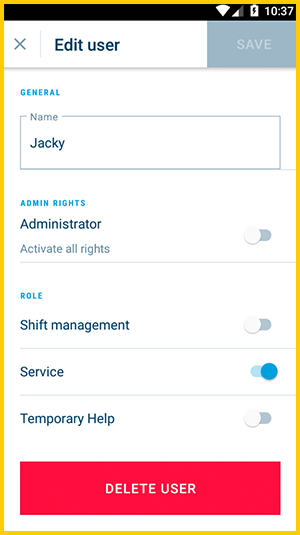
- Change the PIN
- Edit the user:
- Change the name,
- change or disable its role,
- or delete the user.
Good to know
- Only users with the appropriate permission can edit user profiles.
- All of them can change their own PIN - in [Menu] > [Settings] > [User management] > [Change own PIN].