You need to check the accounting of your bank account? Then the Worldline payout overview will surely help you!
- Log in to reports.bambora.com with your Worldline credentials.
- Click on "Payouts" at the top. Here you can view Worldline's payouts and download them to your computer in PDF or Excel format.
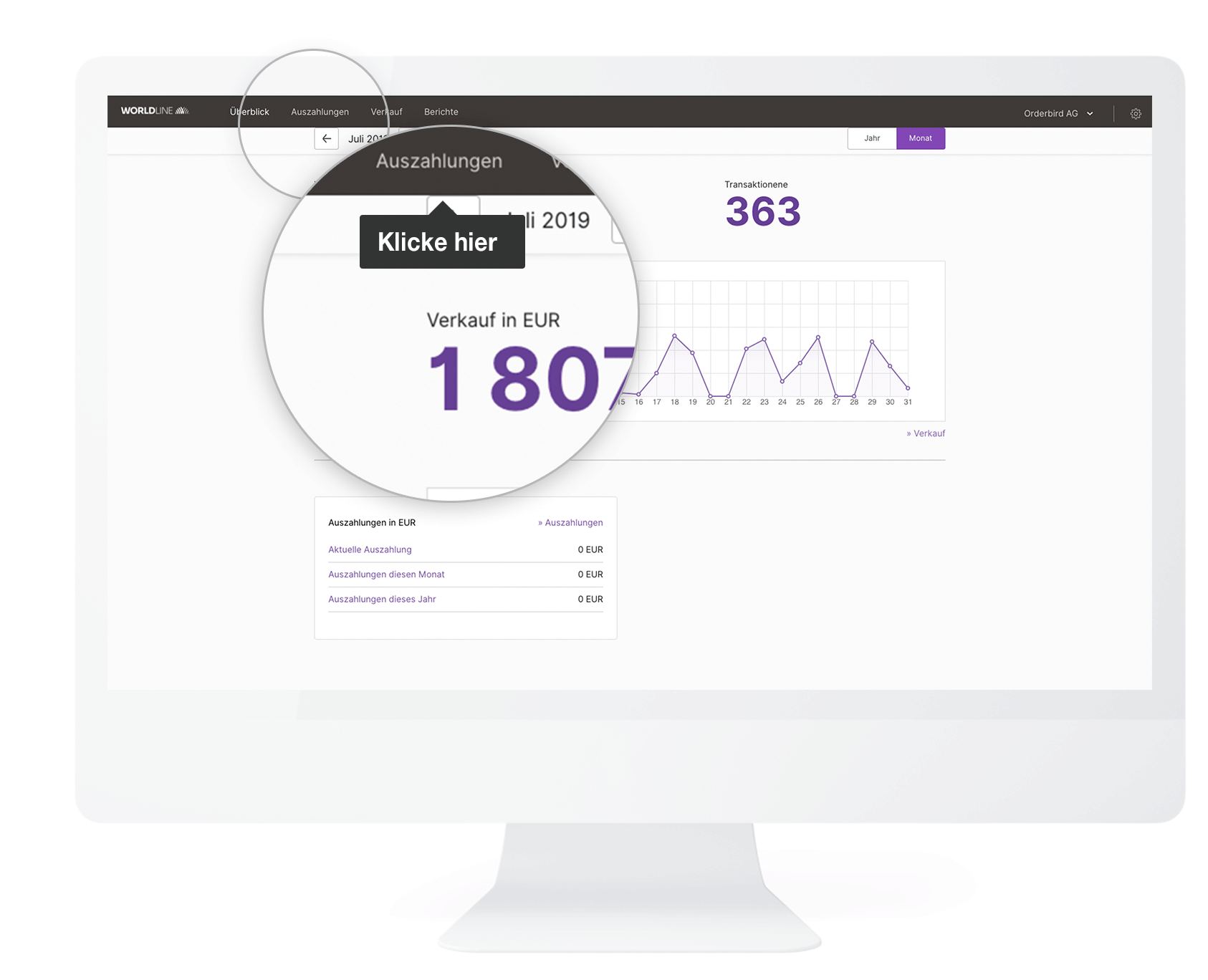
- You will see an overview of all payouts. Now select a payout you want to know more about and click on the reference number:
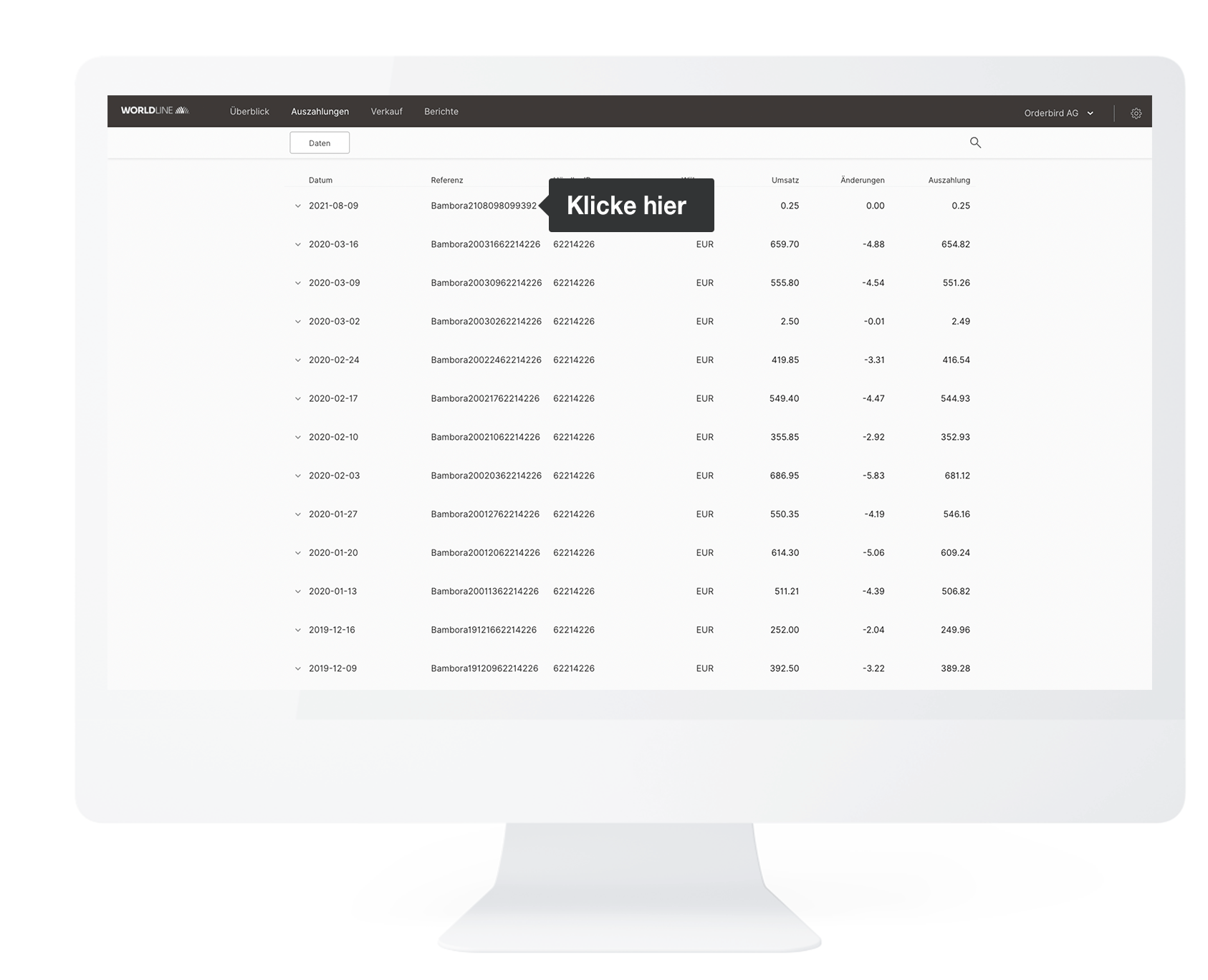
- Now you can see the sale amount, the service fees and the amount paid out to you.
Any questions?
How can I get more information?
You need more information?
- Click on "Transactions".
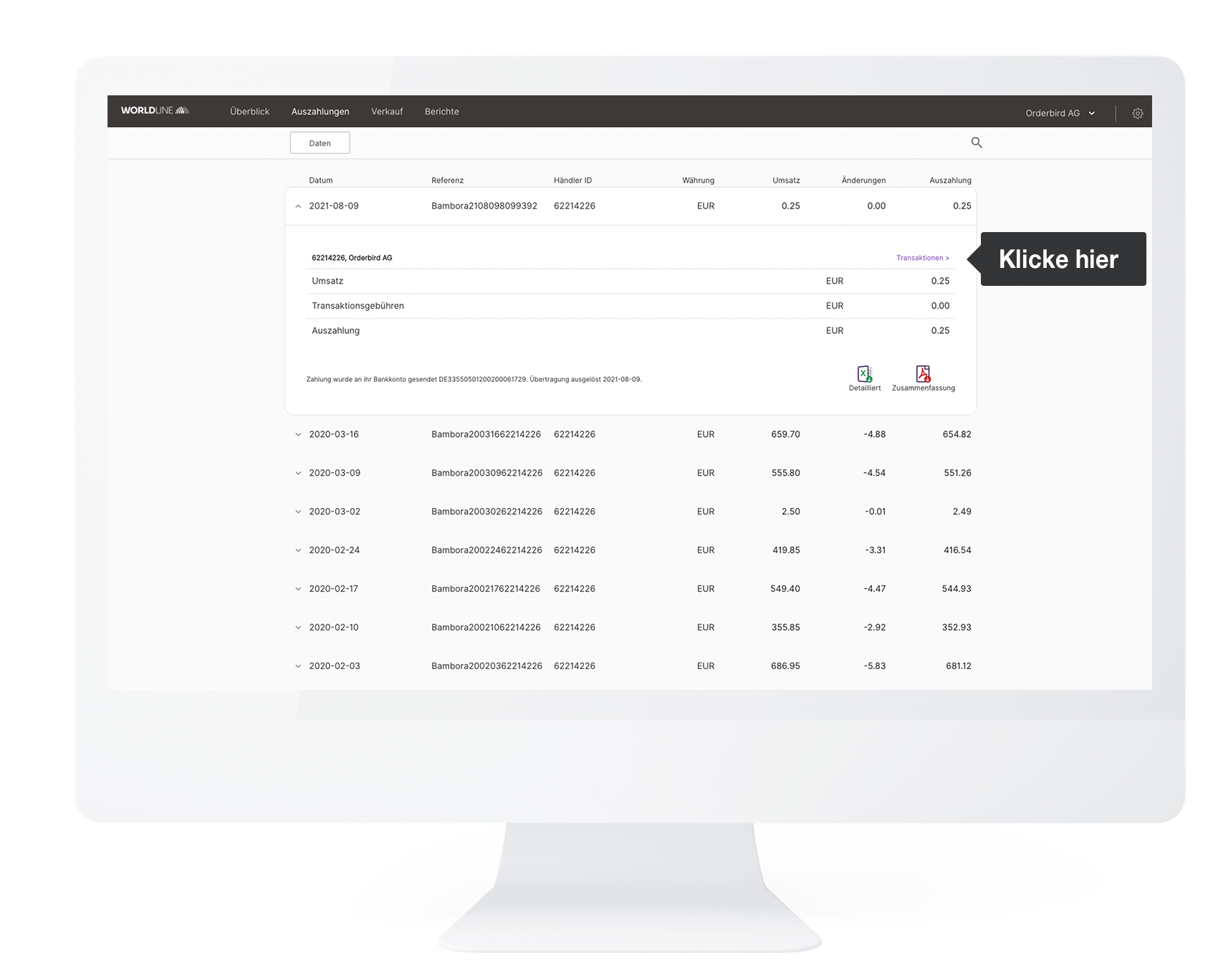
- Now you see an overview of the individual card transactions that make up the total "Sale".
If you want to know more about a single card transaction, just click on the reference number: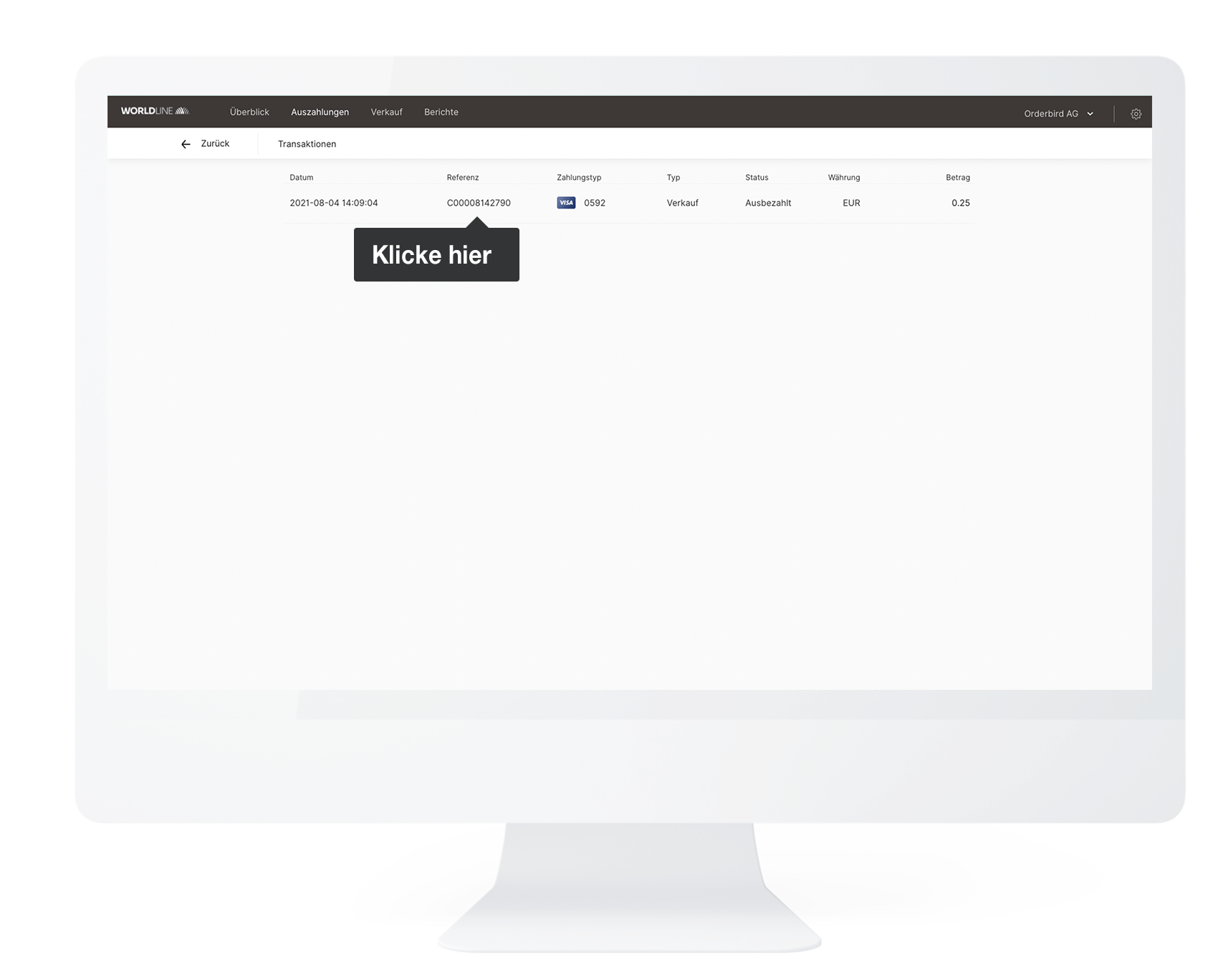
- Detail view: Here you can see the information about this single transaction:
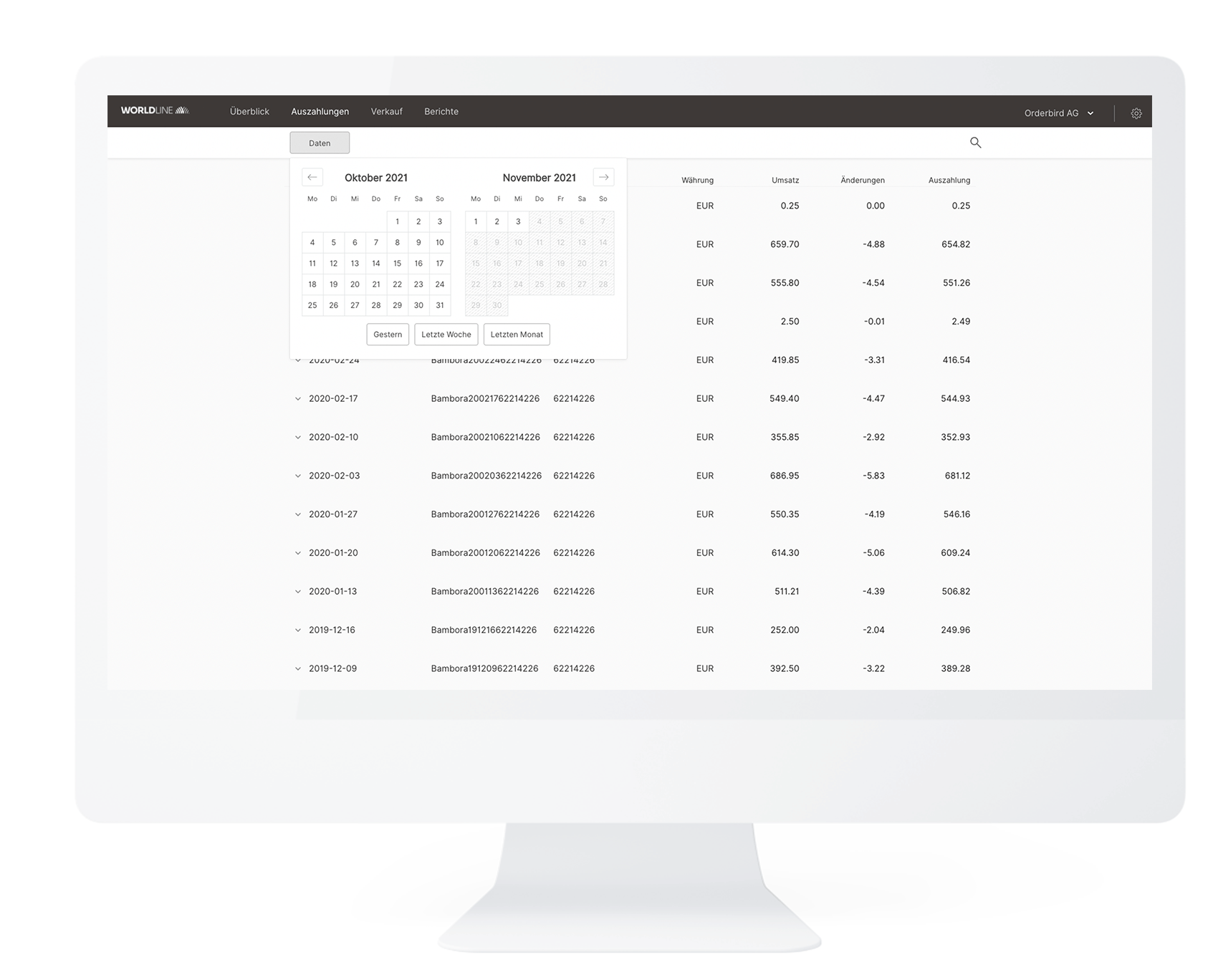
How can I select a specific period?
You only need the payouts of a certain period? No problem: Using the two fields "From" and “To” in the upper left corner, you can display all payouts for your selected time frame. If you are looking for a specific reference number, you can find it using the search bar "References" in the upper right corner.
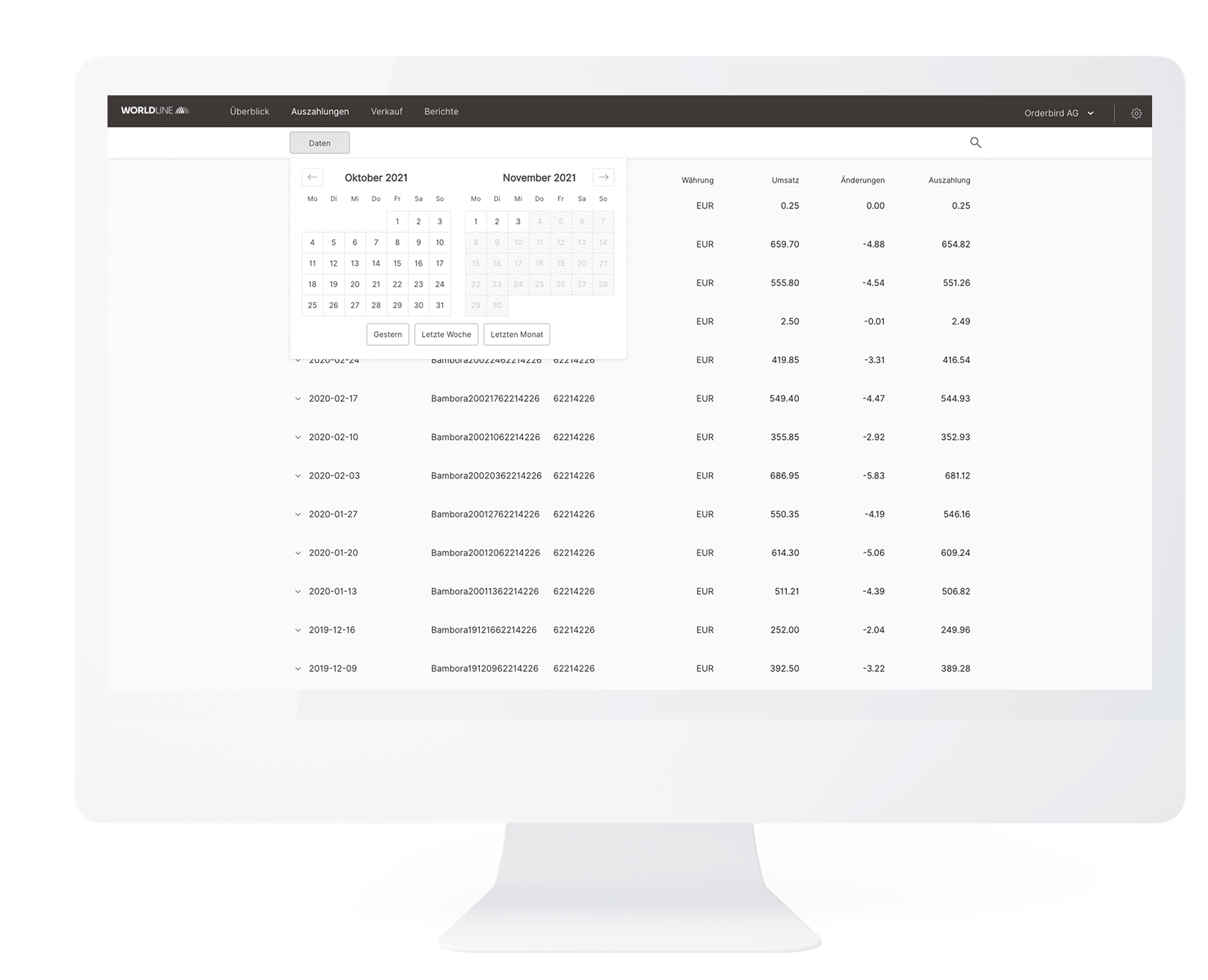
Is there anything else I need to know regarding the amount of payouts?
Yes: If you expect a transaction of at least €12,500, please contact your bank beforehand. It is your obligation to report this transaction to the Deutsche Bundesbank and thus to comply with the "AWV reporting obligation".
Did you know?
The disagio is tax-free!
Attention!
orderbird does not offer legal or tax advice. Any information with legal or tax aspects is in no way to be considered legal or tax advice.
Therefore, please contact your tax advisor for a binding statement on how to use orderbird MINI correctly. orderbird excludes any liability for the topicality, correctness and completeness of the information that orderbird provides here with regard to tax procedures.