You need a detailed overview of the individual transactions? Then just read on...
Let's go
- Log in to reports.bambora.com with your Worldline access data.
- Now click on "Sale".
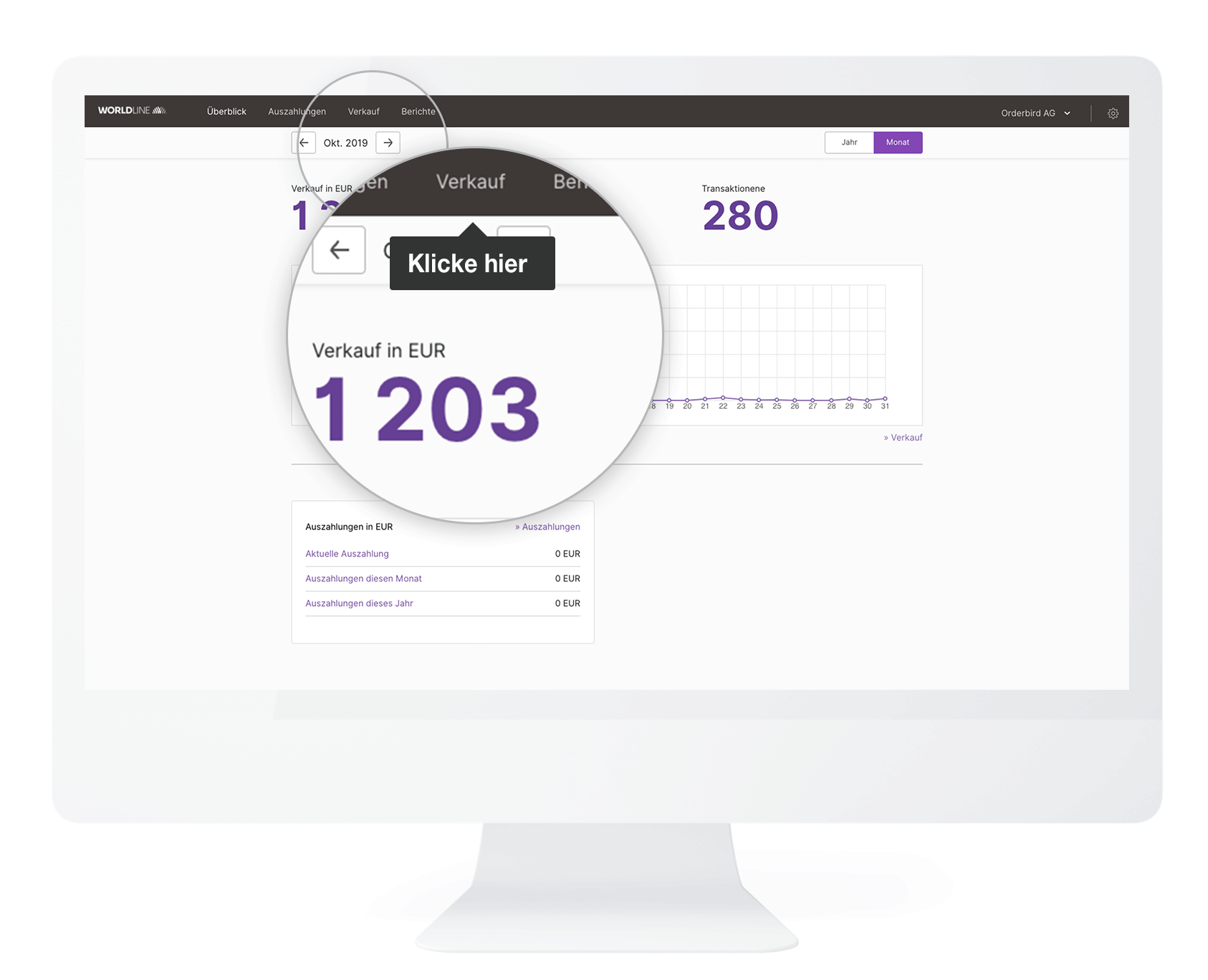
- Under "Sales" you can view the individual invoices from your business that have been paid without cash:
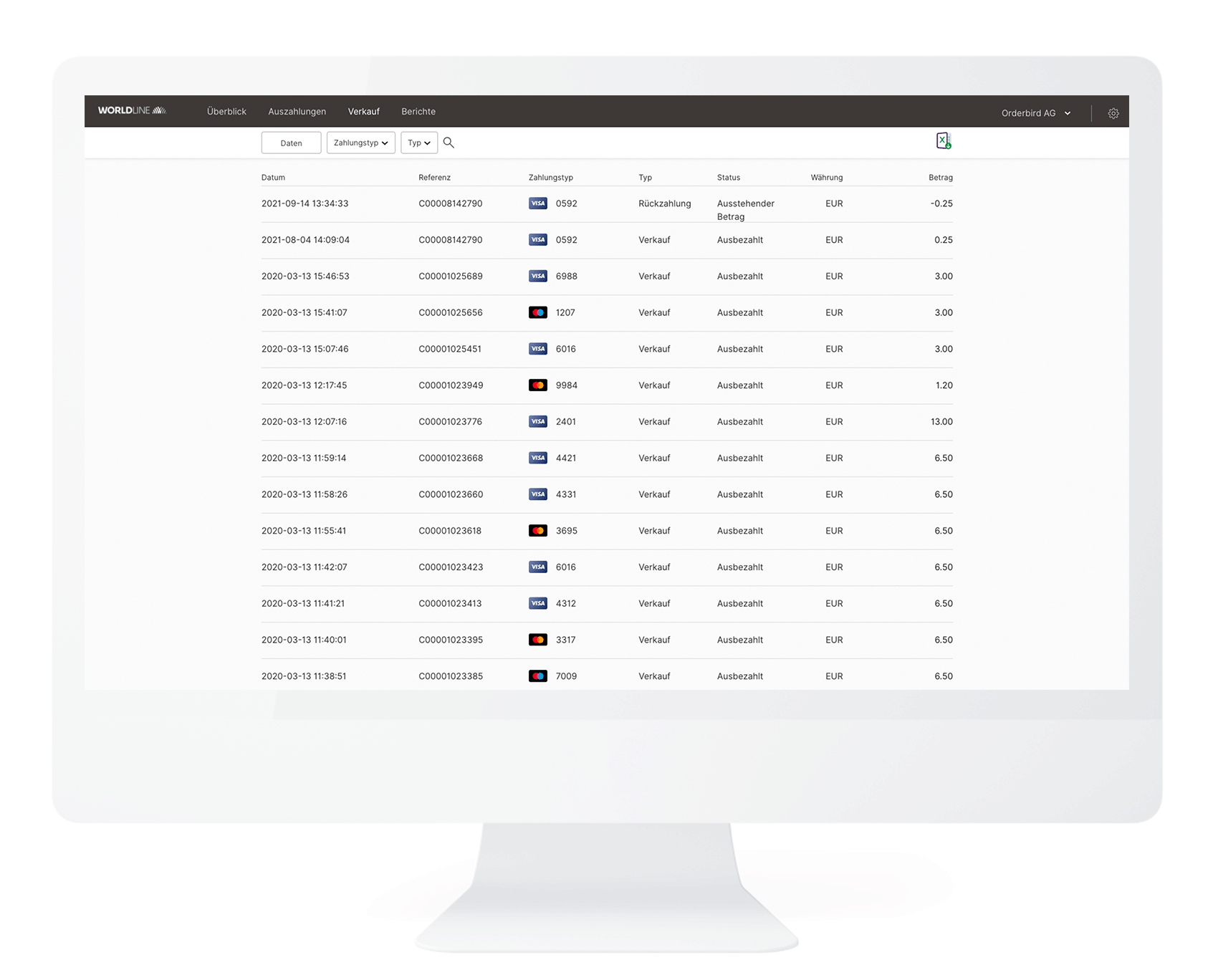
- Of course, you can also call up details of a transaction here. Click on the corresponding line:
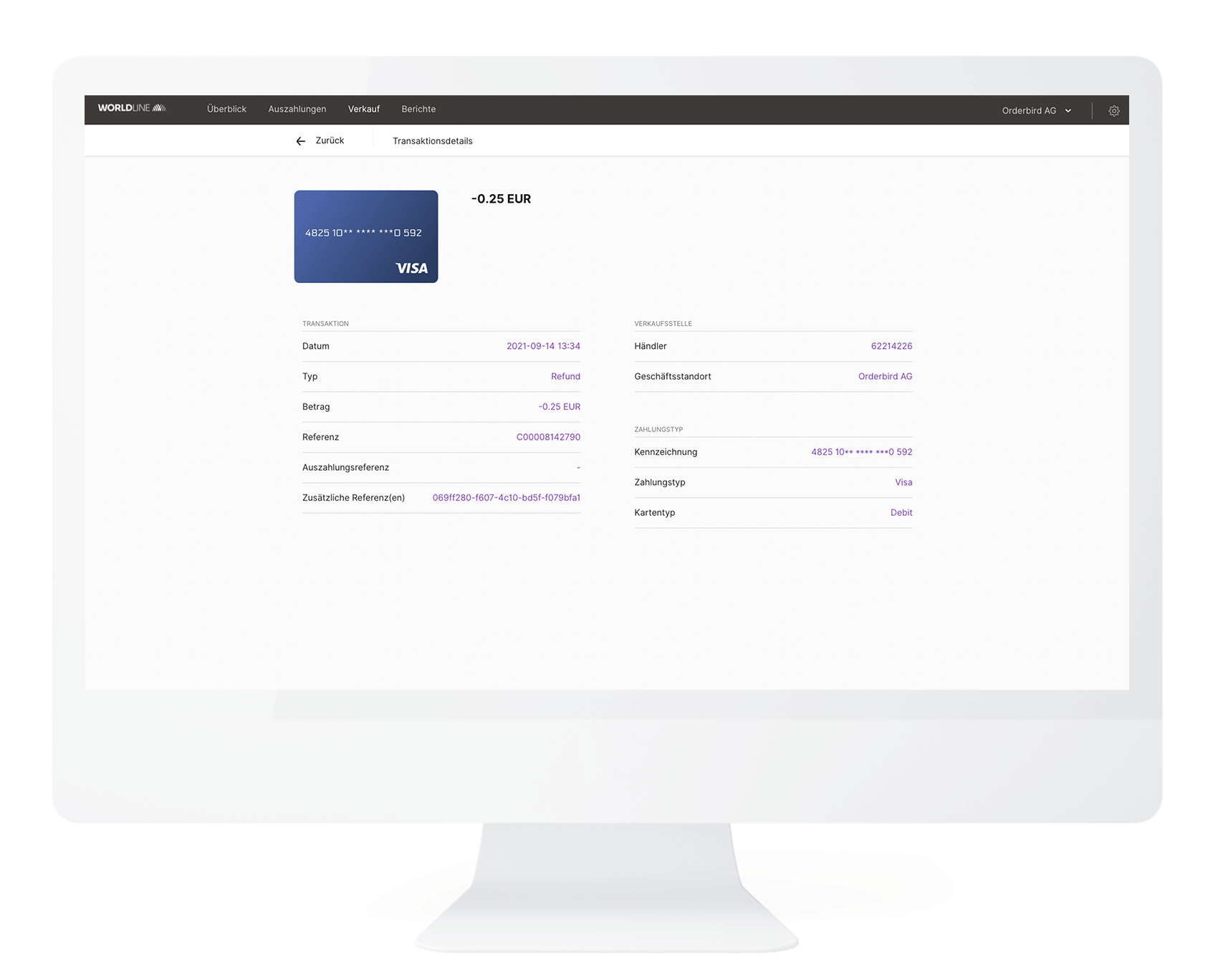
- By selecting "Payment type" at the top, you can filter and display the transactions according to the card type used.
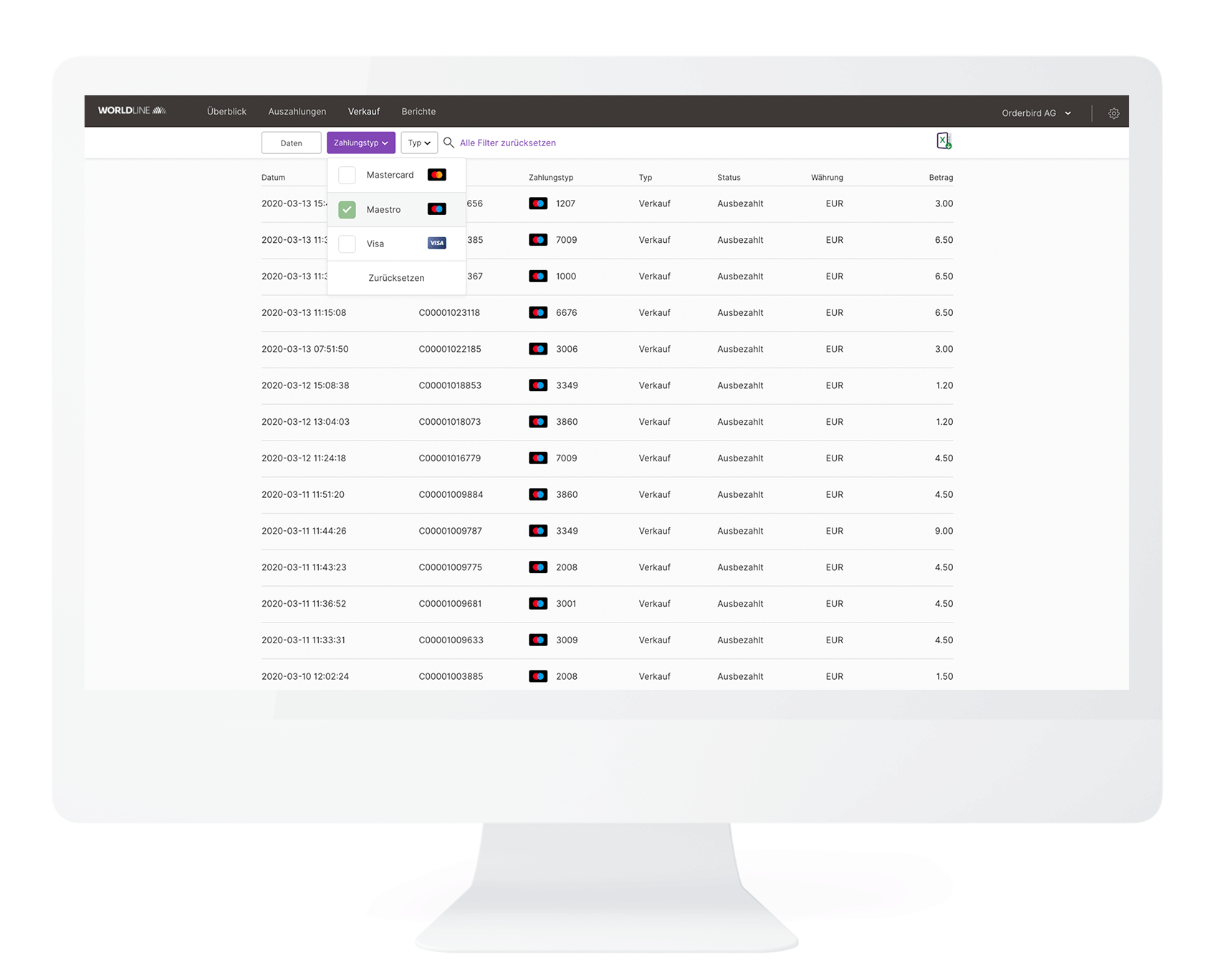
- You can also use the "Type" field at the top to distinguish between issued invoices ("Sale") and recovered invoices ("Refund"):
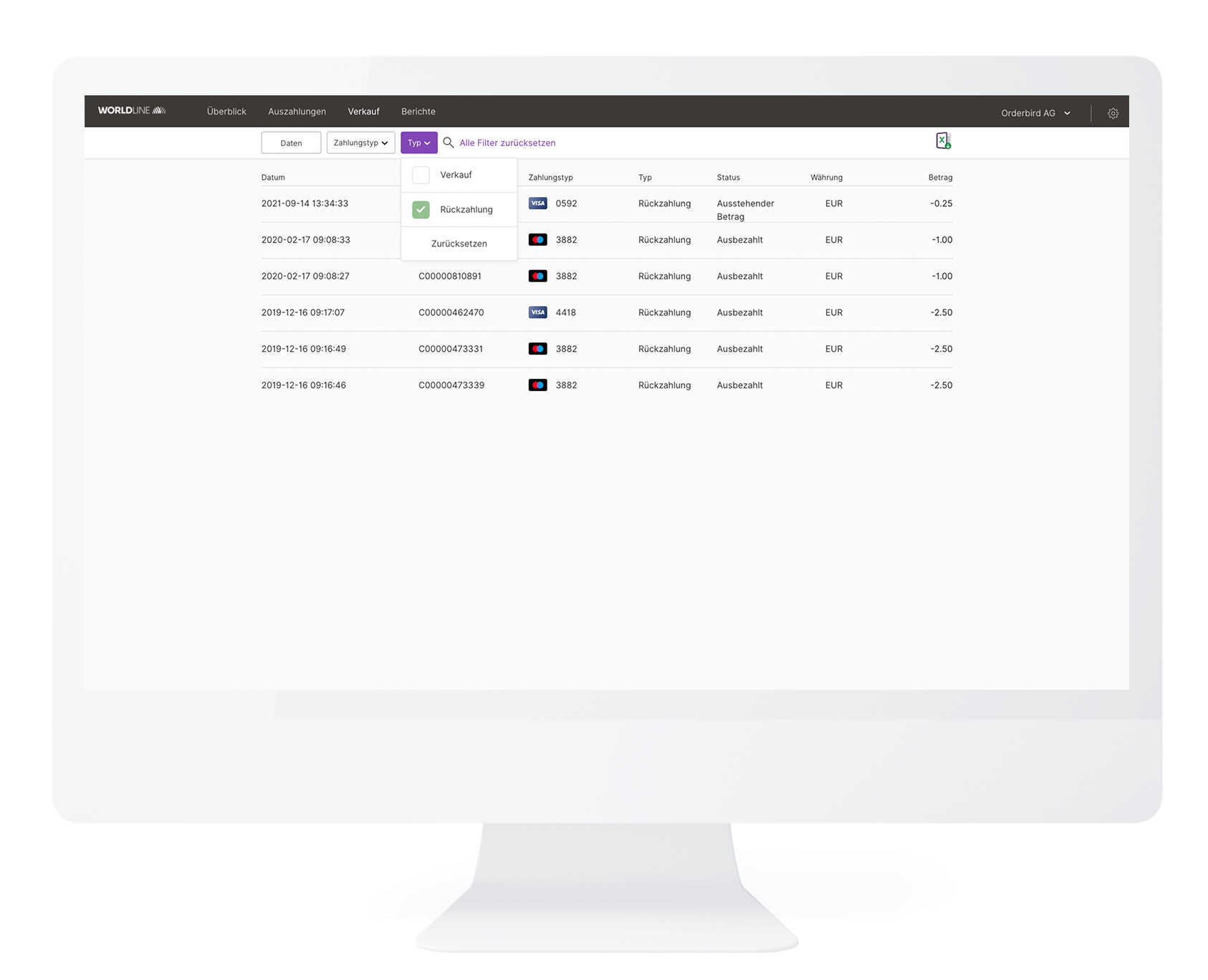
Did you know?
The disagio is tax-free!
Attention!
orderbird does not offer legal or tax advice. Any information with legal or tax aspects is in no way to be considered legal or tax advice.
Therefore, please contact your tax advisor for a binding statement on how to use orderbird MINI correctly. orderbird excludes any liability for the topicality, correctness and completeness of the information that orderbird provides here with regard to tax procedures.