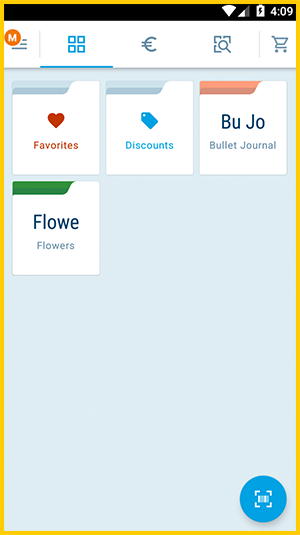Hide folders that you don't need at the moment to make your item list clearer. This is useful, for example, for seasonal business or special offers.
- Go to Menu > Item List > Folders.
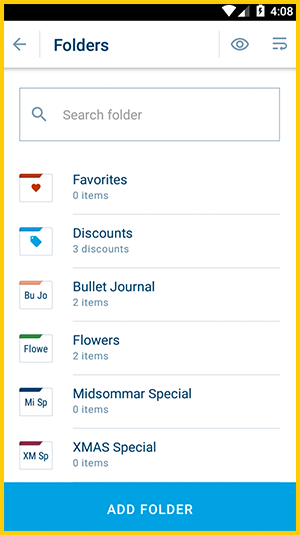
- Tap on the eye symbol at the top right to set which folders you want to hide.
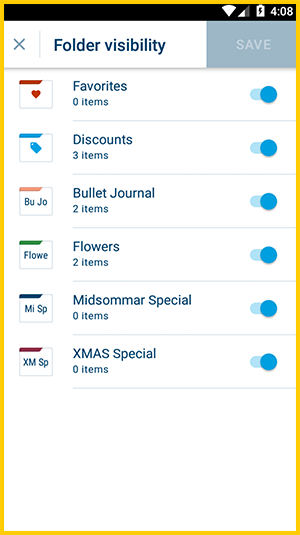
- Hide folders by dragging the slider behind the folder to the left. The slider turns gray.
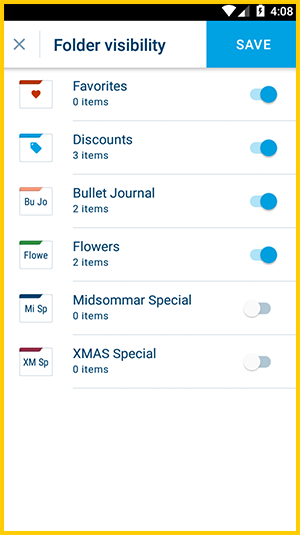
- Confirm your changes in the upper right corner with [Save].
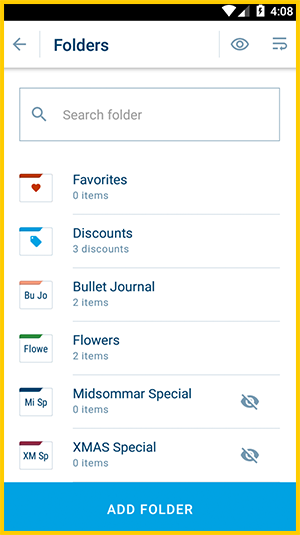
- Done.