After activating your online TSS in Step 1 - Set up your MY orderbird account and activate the online TSE in one step! better make sure that your TSS is active.
Click on "TSS" in the menu on the left in MY orderbird. There you see the status of your online TSS: If there is a green dot next to the serial number of the Online TSS, then everything is right :)
This is what a healthy TSS looks like:
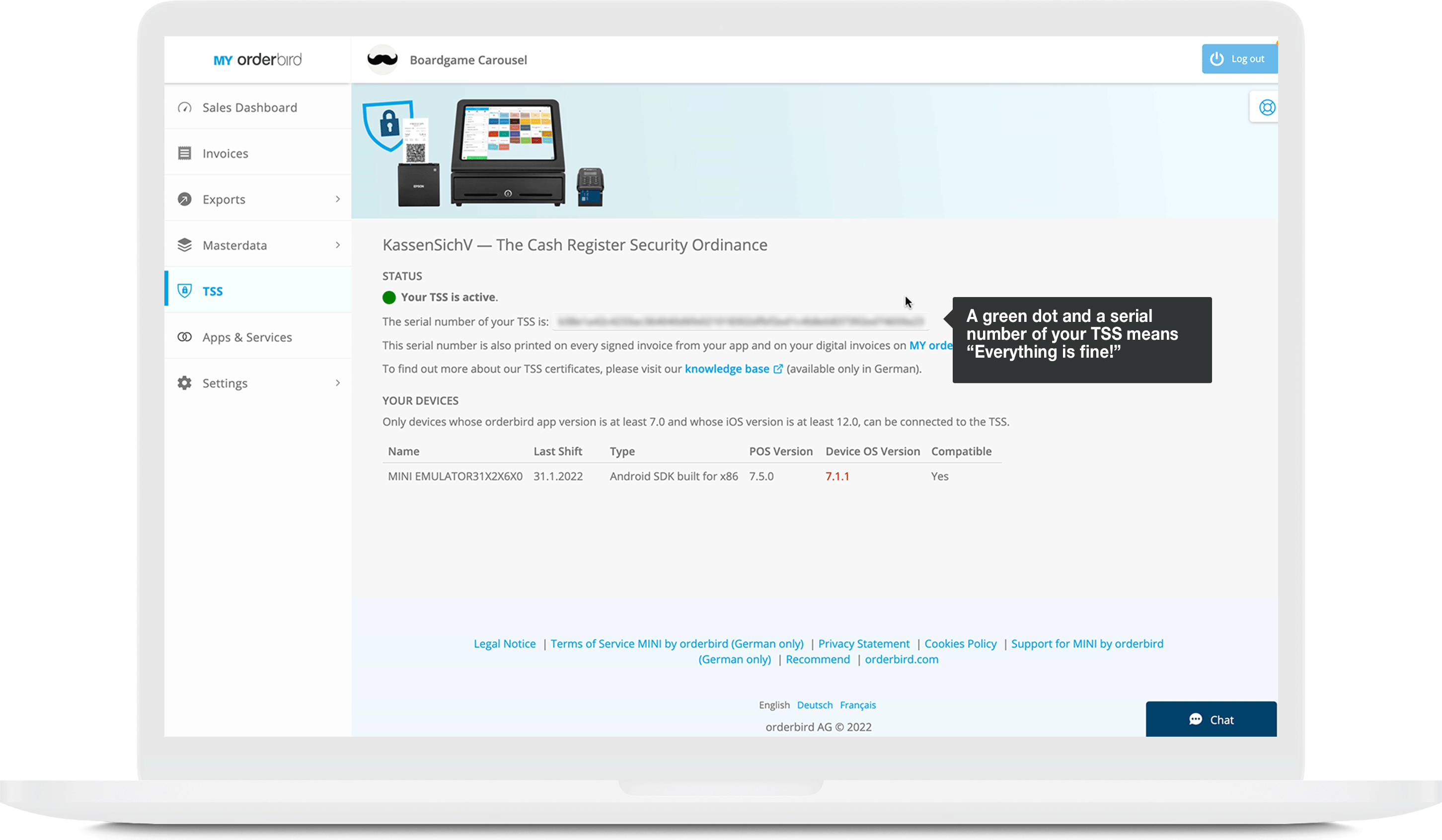
If your Online TSS is not live right after activation, wait about an hour. If it still doesn't look good, please contact us in support!