Time for a level up for your orderbird MINI? Then take a look at what we have to offer and what helps you most in your daily work!
Cash drawer
You can use any manual cash drawer that does not need a connection to a printer or similar to function. Compactness sometimes comes with limitations so your orderbird MINI does not have a separate connection for an automatic cash drawer!
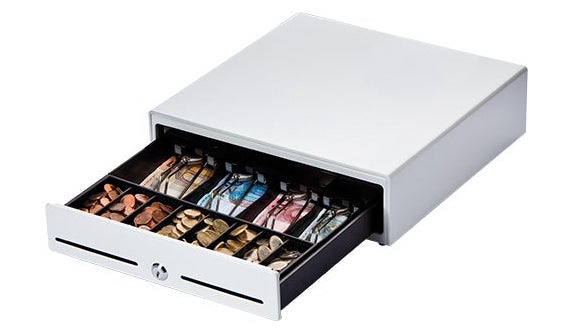
You can also order a suitable cash drawer directly from orderbird. Our cash drawer is 33 cm wide and deep, and only 10.1 cm high. Contents as pictured above are not included ;-)
Interested? Order a cash drawer online: store.orderbird.com/collections/zubehor
Charging Cradle
Your MINI has a fix place and only leaves it for payments? How about a charging cradle to place your device on? The charging cradle not only provides a more fancy & professional look. It also protects your charging cable so it is not harmed by bending and plugging it in and out often.
Please not that we have cradles for orderbird MINI version II only! Before you order check the version of your device. Here is how you see which device version you have: Which version of the MINI do I have?

Order a Charging Cradle Version II in our online shop: store.orderbird.com/collections/zubehor
Mounting
Safe & professional is your motto? Then the mounting is for you! Not only does it look stylish, it's also functional so that you can easily turn the MINI towards your customer for card payments without it slipping out of your hand.

Please note: the “leg” must be screwed to the table or counter!
Order the mount online: store.orderbird.com/collections/zubehor
orderbird MINI
Do you need a new orderbird MINI as a replacement? Or even better, it's time for growth and you're opening a second store? Great! You can also get one (or more? ;-) ) orderbird MINI directly from the orderbird online store at store.orderbird.com.
But before you buy: if you have problems with your cash register, please contact our support team for possible solutions.
If you would like to put an additional orderbird MINI into operation, then take a look at the articles for multi-customers! There you will find important information on setting up a new cash register as well as tips and tricks and how our support can help you.