You have issues printing your receipts? Find the possible scenarios and the solution here!
The receipt is empty
Are you using thermal paper? The thermal printer is using heat to print, which is only possible on thermal paper. Like this you never run out of ink! But you need the right kind of paper.
Check if the receipt roll is inserted correctly! Pay attention to the illustration in the receipt roll slot.
Via [Menu] > [Transactions] you can view the receipt and print it again:
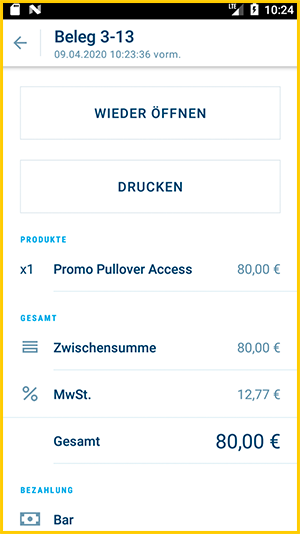
Paper jam
Possibly an unclean tear-off edge got stuck. Open the paper slot, take the receipt roll out and insert it again, so that the paper hangs out approx. 1 cm.
You can print the receipt again via [Main menu] > [Transactions].
Receipt printed too pale
Open the paper slot and carefully clean the top side with a small soft brush or a clean (!) soft toothbrush or a cotton swab.
Sometimes the printer has to warm up a bit. After a few prints, the writing will be clearly visible again.
Printer busy
If you see a small printer icon at the top left of the screen, it means that there is still a print job in progress. Just be patient - as soon as the process is finished, the printer will work again.
Otherwise try to reboot your device to cancel the previous print job.
Delayed Printing?
If you’re experiencing a delay when printing receipts, first check your internet connection. If everything seems fine, please contact our support team — either via our contact form or via the chat on MY orderbird or directly on your MINI. The reasons for this issue can vary.
Digital Receipt as a Temporary Solution
If you need to issue a receipt in the meantime, you can use the digital receipt, the eReceipt.
Nothing helps?
Please contact us via our contact form or via the chat on MY orderbird or directly on your MINI. We will then contact you to solve the problem remotely or, if necessary, to clarify the shipment of a new device.
Until then, you can send the invoices to the customers via MY orderbird by email. You can find instructions here: Send invoices by email.